PAR has collaborated with Photofy to provide eye-catching social media content that you can share on your social media accounts.
Use these Photofy templates to extend campaign messaging and encourage clients to work with an expert when they are ready to buy and sell real estate.
Please note: Photofy templates can only be accessed in the mobile app. To get started, follow the steps below.
Remember: you must follow advertising regulations when using images from Photofy.
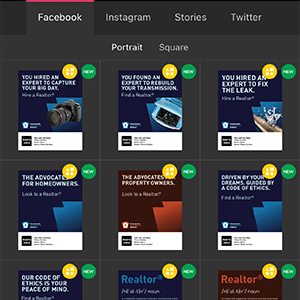
Get Started with Photofy
- Register for an account at photofy.com/nar and download the Photofy app from the Apple App Store or Google Play. Make sure you fill out the information on the welcome screen in order to auto-populate the template fields.
- Tap “accounts” at the bottom of the welcome screen in the Photofy app. Select “Pennsylvania Association of Realtors.”
- Tap “photo templates” to browse images.
- In the templates library, you can view different template sizes by selecting the platform or size at the top of the page. Select a template to start creating and add a photo or logo in the designated space.
- Tap on the gray square to add a photo of yourself or a logo. Tap “text” to edit your information if needed.
- Once you’re finished editing, click done in the top right corner and choose where you’d like to share the image or schedule it for later.
Advertising Regulations
As a reminder, Section 305 of the Pennsylvania State Real Estate Commission Regulations state that advertisements by an associate broker or salesperson must contain the business name and telephone number of the employing broker. The names and telephone numbers need to be equal in size. All templates with Photofy have been outfitted with this information. PAR is not responsible for any advertising violations while using Photofy. Review the Pennsylvania State Real Estate Commission regulation § 35.305.
Photofy Demo Webinar
Discover how Photofy can elevate your marketing by learning tips, tricks and strategies directly from a Photofy representative as they show off the Pennsylvania Photofy library.
